How can an IT roadmap help your business cut its ad-hoc IT spending?
Over the past couple of years businesses have had to rapidly adapt to changing work practices – implementing new work models, new software and new...
2 min read
Freya : Updated on November 17, 2022
In a rapidly evolving workplace, businesses and employees are constantly seeking out hassle-free and immediate solutions to their tech requirements. With more employees than ever having moved to a hybrid-work schedule, the urgency for simple solutions is only on the up.
Windows Autopilot has proved to be an efficient solution for businesses seeking zero-touch IT solutions; since its release in 2017, Autopilot has revolutionised the processes involved in business device deployment.
As described by Microsoft, Autopilot is ‘a collection of technologies used to set up and pre-configure new devices, getting them ready for productive use’. Your hardware vendor or IT team are able to deploy ready to use devices with only a few simple operations; with the help of Autopilot technology, your business’ devices can be automatically joined to the Azure Active Directory (Microsoft’s cloud-based identity and access management system) and be auto-enrolled into mobile device management (MDM) services such as Microsoft Intune. New devices can easily be moved to their business-ready state, with settings and policies being pre-applied, apps being pre-installed, and the Windows edition being altered to match your business’ needs. After receiving their device, your employees are able to turn their machine on, go online, and allow Autopilot to establish the delivery of preconfigured apps and settings.
Autopilot is also integral in expediating the process of resetting, repurposing and recovering business devices. Your IT department is able to reconfigure and deploy devices with maximum ease. Similarly, with the help of Windows Autopilot Reset, existing devices can be easily reconfigured and prepared for new users. Your team can remove personal files, apps, and settings, and reapply the device’s original settings in order to pass a device on to a different team member. In the case of a broken device, this functionality is also particularly useful, as it allows your IT team to quickly bring a device back to its business-ready state.
Windows Autopilot is an excellent tech move for any business that is seeking to save time and money during the device provisioning process. It removes a number of frustrations associated with the deployment of new devices – allowing you to deliver machines and support to employees working both remotely or in the office.
With the help of Autopilot, device configuration and set-up can be completed from any location. Your hardware vendor or IT team can utilise Autopilot to preconfigure devices ready for immediate use – saving time for both your IT experts, and your employees. Autopilot is one of many Microsoft cloud solutions designed to improve your tech experience, simplify and expediting your device management processes.
If you want to find out more about utilising Windows Autopilot in your business’ device deployment, then speak with one of our Microsoft Gold Certified team today, and move towards simplifying your IT processes.
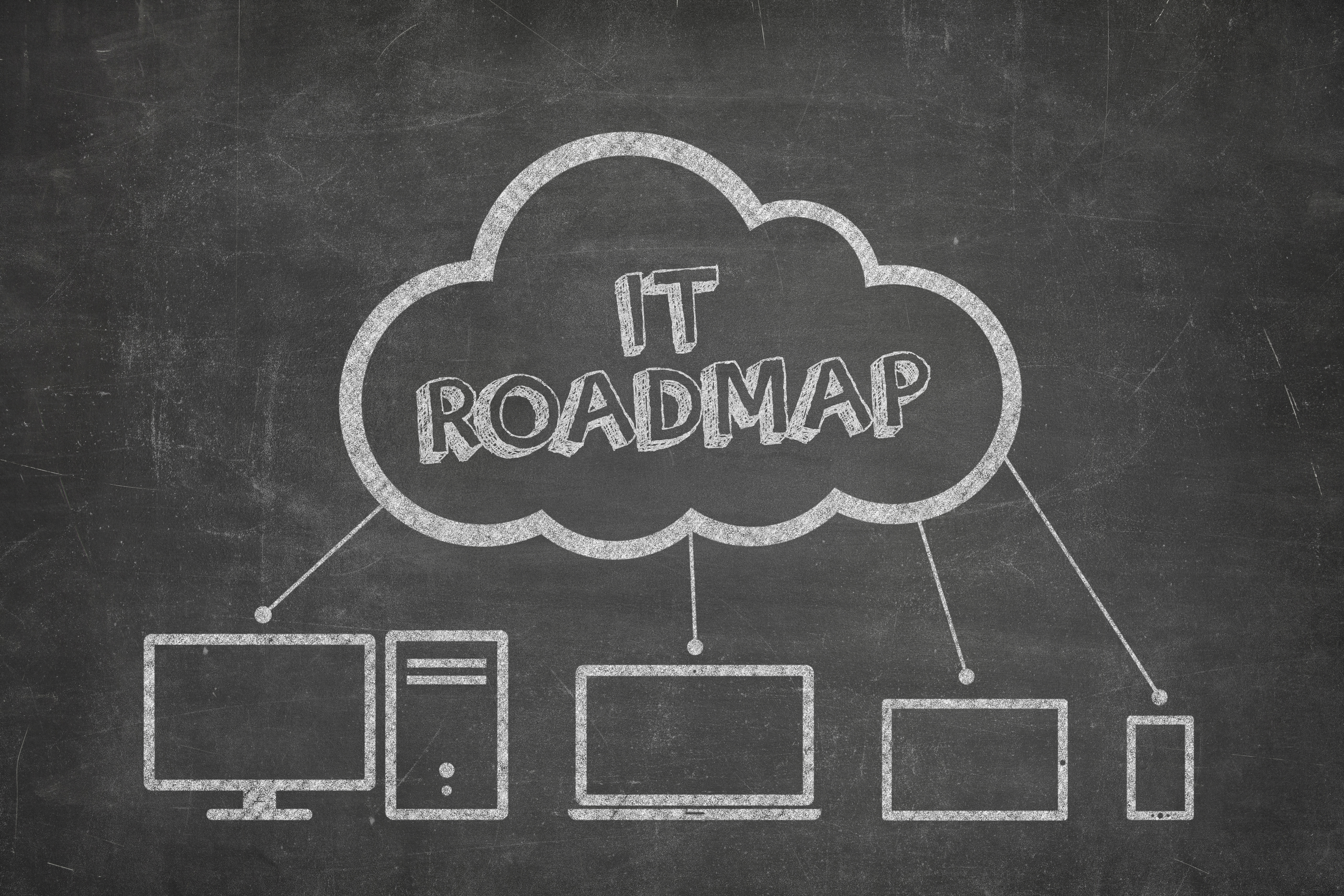
Over the past couple of years businesses have had to rapidly adapt to changing work practices – implementing new work models, new software and new...

Today, organisations need to leverage technology to stay competitive and relevant. Digital transformation is no longer a luxury—it's a necessity for...

In the fast-paced world of technology, the focus of cybersecurity often leans heavily on the latest tools, sophisticated software, and advanced...