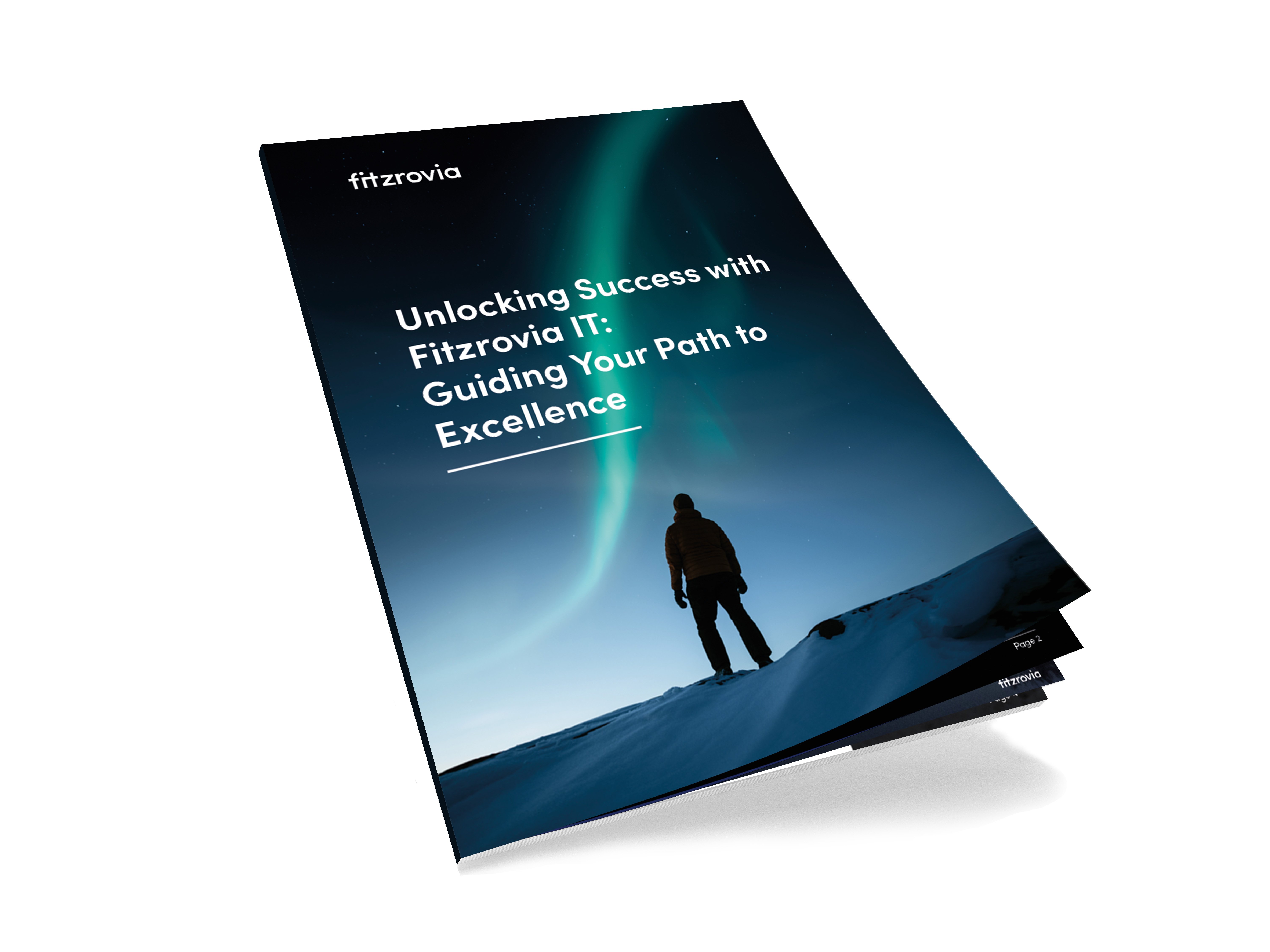- Stabilise
-
Transform
- Migration Services
- AI Solutions
- Windows 365 Cloud Configuration
- Consultation Services
- Microsoft Exchange Optimisation
- Microsoft Teams Optimisation
- Microsoft SharePoint Optimisation
- Microsoft 365 Optimisation
- Automation Configuration
- Data and Storage Optimisation
- Connectivity Management
- Back Up Configuration
- Infrastructure Management
- Secure
- Business Applications
- Resources
- About Us
- Blog
- Contact Us
Efficient Deployment Strategies for Microsoft Teams
Boost Collaboration Between Teams.
Talk to an expert
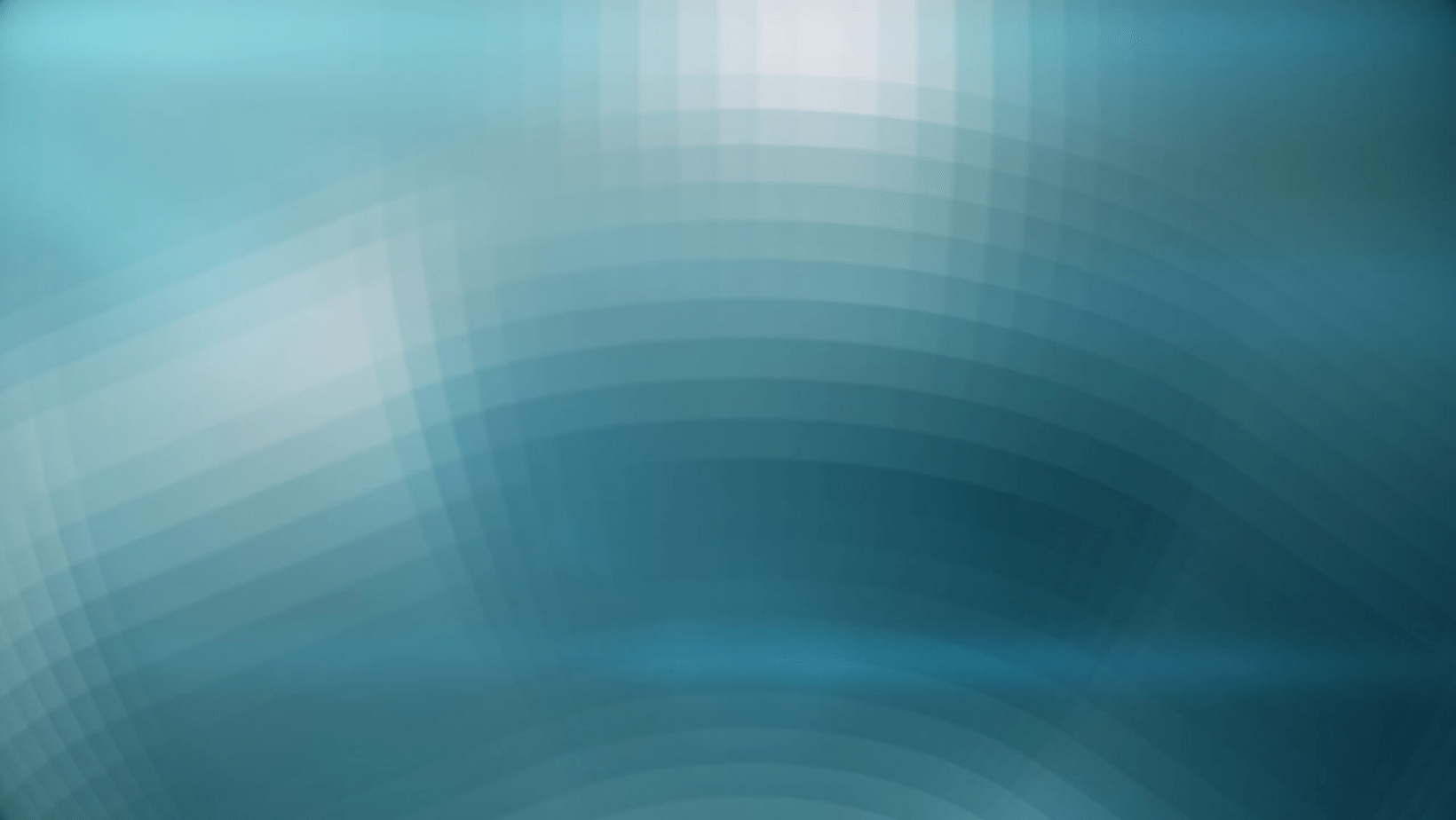
What is Microsoft Teams?

Definition
Microsoft Teams is like a digital hub where people in a business or organisation can come together to chat, share files, have online meetings, and work on projects as a team. It's kind of like a virtual office that makes it easier for everyone to collaborate and stay connected, no matter where they are.
Definition
Microsoft Teams is a unified collaboration and communication platform developed by Microsoft as part of the Microsoft 365 suite. It integrates chat, video conferencing, file sharing, and application integration into a single platform. It allows users to create teams and channels, enabling real-time collaboration, document sharing, and online meetings. Teams leverages cloud-based technology and integrates with various Microsoft and third-party applications, offering a comprehensive solution for modern workplace communication and collaboration.
The benefits to your business

Efficient Team Collaboration
Microsoft Teams provides a central hub for teams to collaborate in real-time. Users can chat, share files, work on documents together, and organise discussions into channels. This streamlined communication helps teams work more efficiently and stay on the same page.
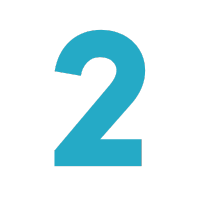
Integrated Communication
Teams combines chat, video conferencing, and audio calls in one platform. This integration allows for seamless communication, making it easy to switch between different modes of interaction and reducing the need for external communication tools.
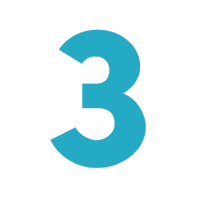
File Sharing and Collaboration
Microsoft Teams integrates with SharePoint and OneDrive, enabling easy file sharing and collaboration. Users can co-author documents in real-time, share files within channels, and access documents from anywhere, fostering productivity and teamwork.

Enhanced Productivity
Teams integrates with other Microsoft 365 apps and services, such as Word, Excel, PowerPoint, and Outlook. This integration streamlines workflows and allows users to access and edit files without leaving the Teams environment. Additionally, features like task management and third-party app integrations can further enhance productivity.
Free IT Audit for your business.
Our FREE Audit will identify gaps in your current environment, and we can recommend what steps you need to take for your business IT environment to succeed.
Receive a free audit
Finding your IT difficult to navigate?
Unlocking Success with Fitzrovia IT is a comprehensive guide leading you through the path of IT. This whitepaper will outline the accreditations and services you need for your business to succeed.
Download Free white paperWhy so many UK businesses choose Fitzrovia IT
Fitzrovia IT is one of the most accredited MSPs in the UK. These accreditations from the likes of Microsoft and ISO, along with Investors In People and Best Companies ensure our clients are receiving the best service.

Frequently Asked Questions (FAQs)
If you have any industry-specific questions or want advice on any of our services, please book a meeting with one of our experts.
-
What is the difference between Microsoft Teams and Skype for Business?
Microsoft Teams is a more comprehensive collaboration platform that includes chat, video conferencing, file sharing, and integration with other Microsoft 365 apps. Skype for Business primarily focused on communication through instant messaging, audio, and video calls. Microsoft has transitioned users from Skype for Business to Microsoft Teams for a more unified collaboration experience.
-
Can I use Microsoft Teams on mobile devices?
Yes, Microsoft Teams is available as a mobile app for iOS and Android devices. You can download and use the app on smartphones and tablets, allowing you to stay connected and collaborate on the go.
-
Is Microsoft Teams secure for business use?
Yes, Microsoft Teams is designed with security in mind. It offers features such as data encryption, multi-factor authentication, and compliance tools to protect sensitive information and ensure regulatory compliance. Organisations can also configure security settings to meet their specific requirements.
-
How can I integrate third-party apps with Microsoft Teams?
Microsoft Teams supports integration with a wide range of third-party apps and services through connectors and app integrations. You can access these integrations through the Teams app store or by configuring connectors in channels. This allows you to bring external tools and services directly into the Teams environment to streamline workflows and enhance productivity.
Transform your workforce today
© 2026 Fitzrovia I.T. Limited 1999 − 2026 Ι Registered in England and Wales 03720812