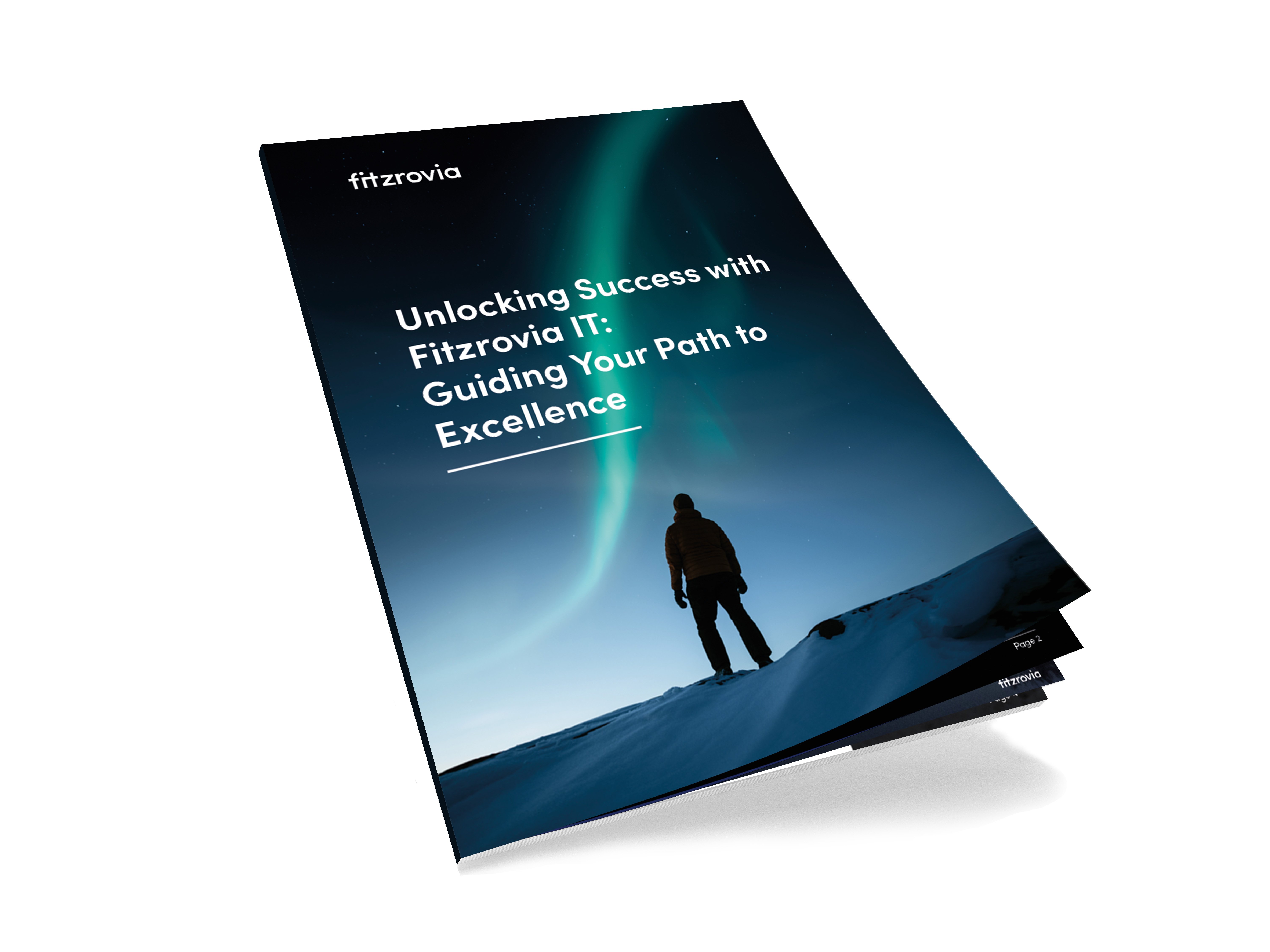- Stabilise
-
Transform
- Migration Services
- AI Solutions
- Windows 365 Cloud Configuration
- Consultation Services
- Microsoft Exchange Optimisation
- Microsoft Teams Optimisation
- Microsoft SharePoint Optimisation
- Microsoft 365 Optimisation
- Automation Configuration
- Data and Storage Optimisation
- Connectivity Management
- Back Up Configuration
- Infrastructure Management
- Secure
- Business Applications
- Resources
- About Us
- Blog
- Contact Us
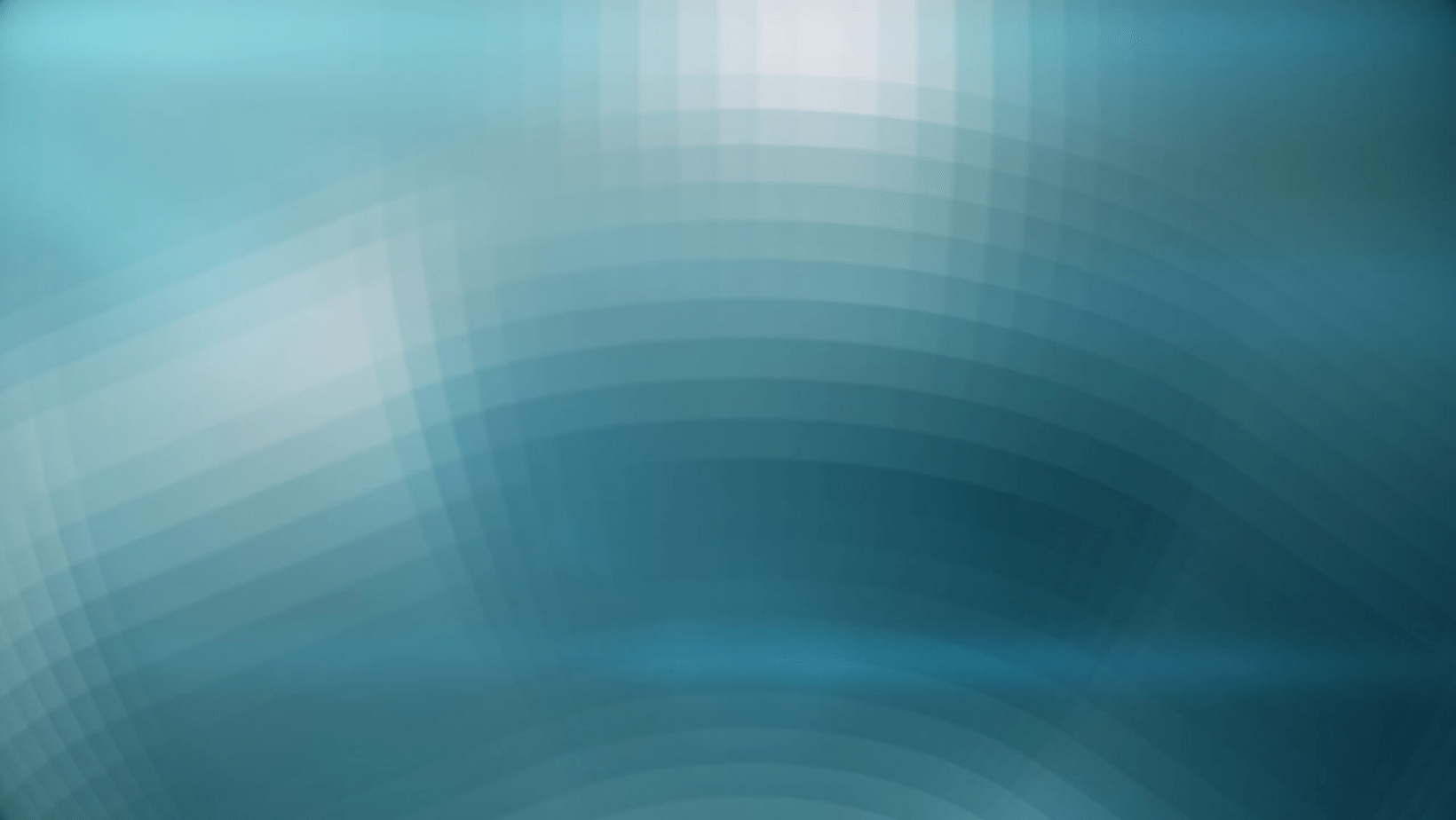
What is Infrastructure Migration?

Definition
Infrastructure migration is like moving your digital house. Just as you might move to a new home, businesses sometimes need to relocate their computer systems, data, and software to different places, often to newer and better technology setups. It's all about ensuring that everything works smoothly in the new digital space.
Think of configuration as setting up your TV. When you buy a new television, you need to adjust the settings to get the best picture and sound. In a tech context, configuration means fine-tuning software and hardware settings so they work perfectly for a specific purpose, whether it's a website, a network, or any digital system. It's like customizing things to run just the way you want them to.
Definition
Infrastructure migration refers to the process of transferring digital assets, including servers, data, applications, and networking components, from one environment or location to another. This typically involves careful planning, replication of data, testing, and deployment to ensure minimal disruption and maximum efficiency during the transition.
The benefits to your business

Improved Performance
Through proper configuration and migration, organisations can optimise their infrastructure to enhance overall system performance. This may include faster data processing, reduced latency, and improved resource utilisation, resulting in a more efficient and responsive IT environment.
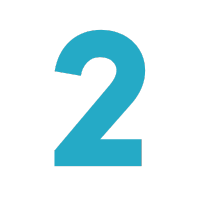
Scalability
Infrastructure migration and configuration allow businesses to scale their resources up or down as needed. This flexibility ensures that the IT infrastructure can adapt to changing workloads and evolving business requirements, helping organisations stay agile and cost-effective.
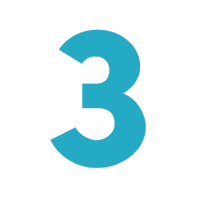
Enhanced Security
By configuring security measures during migration and maintaining them afterward, businesses can bolster their cybersecurity posture. This includes implementing access controls, encryption, and other security protocols to protect sensitive data and mitigate potential threats.

Return Of Investment
Properly configured and migrated infrastructure can lead to ROI in the long run. This might involve consolidating hardware resources, optimising software licenses, and reducing operational inefficiencies. Additionally, efficient infrastructure can minimise downtime and associated financial losses.
Free IT Audit for your business.
Our FREE Audit will identify gaps in your current environment, and we can recommend what steps you need to take for your business IT environment to succeed.
Receive a free audit
Finding your IT difficult to navigate?
Unlocking Success with Fitzrovia IT is a comprehensive guide leading you through the path of IT. This whitepaper will outline the accreditations and services you need for your business to succeed.
Download Free white paperWhy so many UK businesses choose Fitzrovia IT
Fitzrovia IT is one of the most accredited MSPs in the UK. These accreditations from the likes of Microsoft and ISO, along with Investors In People and Best Companies ensure our clients are receiving the best service.

Frequently Asked Questions (FAQs)
If you have any industry-specific questions or want advice on any of our services, please book a meeting with one of our experts.
-
What is the difference between infrastructure migration and configuration?
Infrastructure migration involves physically or virtually relocating digital assets, while configuration refers to the setup and adjustment of software, hardware, and network settings to optimise their performance. Migration is often a one-time event, whereas configuration is an ongoing process.
-
What are the key challenges in infrastructure migration?
Infrastructure migration can face challenges such as data loss, downtime, compatibility issues, and ensuring a seamless transition. It requires careful planning, testing, and risk mitigation to address these challenges effectively.
-
How often should infrastructure configuration be reviewed and updated?
The frequency of configuration reviews and updates depends on the organisation's needs and the pace of technological change. Typically, it's advisable to conduct regular reviews to ensure that configurations align with evolving business requirements, security standards, and performance optimisation goals.
-
What are some best practices for ensuring a successful infrastructure migration and configuration process?
Best practices include thorough planning and documentation, conducting pilot migrations, creating rollback plans, ensuring data backup and redundancy, performing rigorous testing, involving relevant stakeholders, and keeping communication lines open throughout the process. Additionally, staying informed about industry trends and adopting automation tools can streamline these processes.
Transform your workforce today
© 2026 Fitzrovia I.T. Limited 1999 − 2026 Ι Registered in England and Wales 03720812