1 min read
Enhancing Collaboration: What's New In Microsoft Teams?
Following the rebrand of Microsoft's Office Suite from "Microsoft Office" to "Microsoft 365," it comes as no surprise that the tech giant is...
3 min read
FitzroviaMarketing : Updated on January 11, 2023
This is an excerpt from our new eBook – the ultimate guide to Microsoft Teams. Check it out – here.
This year the way we work has changed, bringing the age of remote working to the forefront of our minds and while many of us are navigating our way through working from home and reimagining our workflows a market leader is emerging as a must-have tool. Microsoft Teams. If you’re not familiar with Teams, we’ve put together a crash course on why this is a game-changing app. MS Teams is changing the way businesses work, especially throughout COVID-19, and cements the place of Office 365 as an enterprise solution.
Described as a hub for teamwork, organisation and collaboration – MS Teams is built on the Office 365 platform, coming feature-packed with modern communication capabilities, extensive third-party app support and real-time collaboration.
Microsoft Teams is the single interface that brings together many of the essential O365 abilities and allows users to seamlessly work on, store and share department or project-based works. Not only that, but MS Teams can work as a comprehensive enterprise telephony system – meaning that users can have a DDI (direct dial-in) number linked directly to their account.
MS Teams is a vital piece of the puzzle for the modern workplace.
Put simply – MS Teams is available with limited functionality as a free application or as part of an Office365 subscription, it is not however available as a standalone product. But perhaps the biggest incentive to Microsoft Teams is the likelihood of companies already having an Office365 subscription.
Office365 enterprise and business plans are typically charged on a per month, per user basis with an annual commitment. If you don’t yet have an active subscription, our team can assist in planning your adoption or migration of the platform.
For readers looking to gain an understanding of the tool, the free version offers a well-rounded platform to test the organisational fit. The comparison table in our new ebook shows the varying levels of functionality and inclusions.
Some may be wondering whether the platform is worth rolling out to their teams – and the answer from across the web is a resounding yes. Here’s why:
There are times when our inboxes can get out of control, and with a constant flow of new documents, document revisions and simple FYIs, it can be easy to miss your important emails. The great part of MS Teams is that it has been developed with to improve employee communications, with consideration to the many common types of comms typically sent in emails. Now employees can chat, share files, book meetings and integrate apps/websites without undue emails.
Thanks to MS Teams (and O365), users can bid farewell to inbox clutter. With Teams, users can cover small questions in chat, tag team members in important updates and update documents without worry of version control. While it’s true, Teams may not necessarily minimise the number of things you need to action, it does serve as a great way to minimise obtrusive notifications and stay updated how it suits you.
Pertinent to the times we currently find ourselves in, and perhaps one of the reasons why MS Teams is gaining such traction are the virtual meeting functionalities that come inbuilt in the platform. This is two sided, not only does Teams help prepare for meetings without the dreaded email clutter, but it also has powerful capabilities in connecting many users at a time.
MS Teams outshines its competitors when it comes to live events, allowing companies to plan large meetings, webinars, company-wide events and even presentations to audiences of up to 10,000 attendees. Plus, while you’re on the conference, Teams provides users the functionality for note taking, screen sharing, recording and instant messaging.
Typically, businesses may have found themselves using a number of different tools to get the job done, but now – with the help of MS Teams – digital meetings have grown to meet the demands of the modern business. And with MS Teams due to replace Skype for Business, there’s not been a better time to get involved.
While there’s no doubting that Microsoft Teams is built with user experience in mind, the same can also be said for the security which surrounds it. MS Teams has been built using a variety of modern authentication protocols (two factor authentication, single sign on active directory among many others) which ensure complete control over how data is protected.
While every business is different, we recommend working with a trusted IT partner to establish security requirements and goals during the setup phases of MS Teams.

1 min read
Following the rebrand of Microsoft's Office Suite from "Microsoft Office" to "Microsoft 365," it comes as no surprise that the tech giant is...
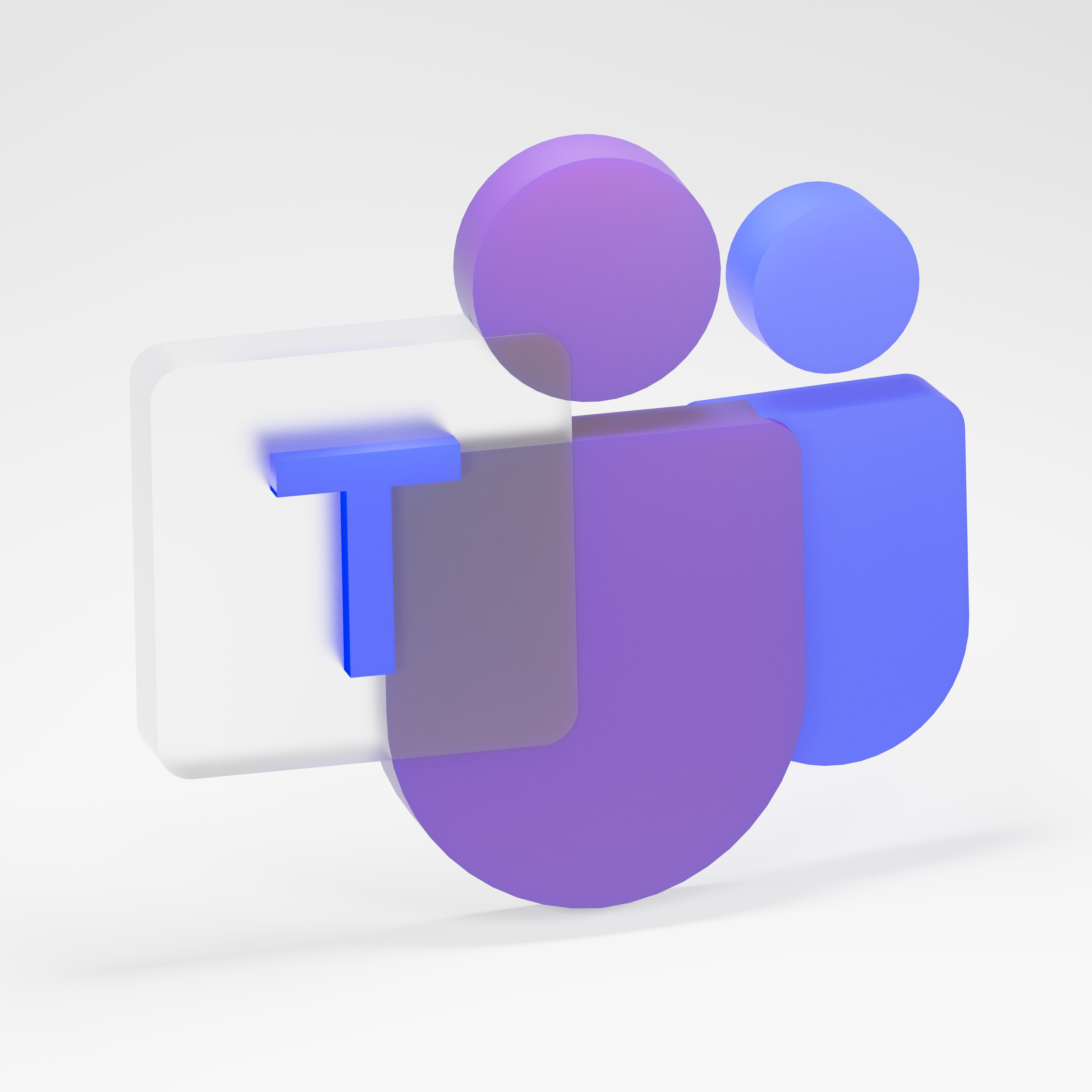

This announcement is most relevant to businesses who’ve been using Office365 before September of last year.