Can London continue as fintech start-up capital after Brexit?
While other major European capitals play to Brexit fears in a bid to steal the UK’s leading fintech hub status, it is reassuring to hear that Belgium...
2 min read
FitzroviaMarketing : Updated on February 23, 2023
Having trouble accessing Microsoft Outlook and Office 365? Join countless frustrated users around the world.
On the morning of January 24th, a tweet from @MSFT365Status, the official Microsoft account for updates on Microsoft 365 service incidents, shared that Microsoft was investigating an issue where users were unable to access their mailboxes and were not receiving external emails.
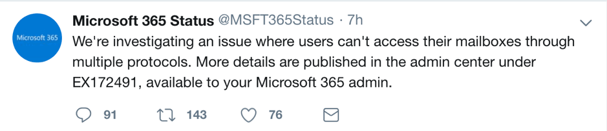
According to the company, a subset of the mailbox database infrastructure had become degraded, which was impacting the platforms. Microsoft shared that they were taking steps to solve the problem by identifying necessary troubleshooting steps.
Update: Microsoft said in a later update that the problem may be stemming from a networking issue within the Exchange Online infrastructure. Microsoft said they were looking into connectivity logs to determine the underlying cause.
Update: Midday Thursday 24th January, @MSFT365Status tweeted that they had determined that a subset of Domain Controller infrastructure was unresponsive, resulting in user connection time outs.
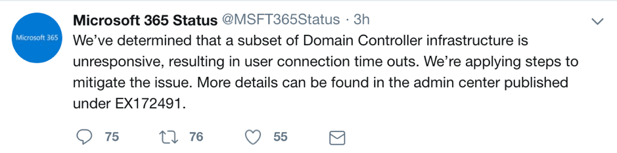
According to Microsoft, they have completed preliminary testing and found that errors did not occur within their test environment. The company said they will begin deployment of the fix early next week, expecting it to take approximately two weeks to complete.
Update: While some users via Twitter are reporting that they are still experiencing technical issues, others shared that access to their email was restored and the issues seemed to be fixed.
Update: Microsoft shared via Twitter at 09:52 on the morning of January 25th that their telemetry data is indicating connection time outs within the Exchange authentication infrastructure.
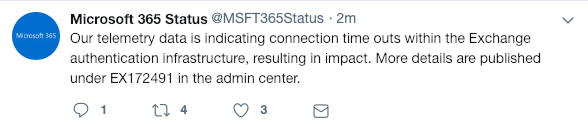
Update: An update was shared at 10:56 that Microsoft has initiated the deployment process and will continue to monitor the progression of the fix as it is safely implemented through their change management system. The problem will be fixed for affected customers as the fix reaches their respective environment.
Update: Microsoft is experiencing another major incident with users not being able to initiate or join video calls intermittently. The company said this issue may be affecting CVI 2.0 video calls made via video conferencing devices. A set of users affected by this problem confirmed the deployed fix had resolved their issues, and Microsoft will continue monitoring. They did note that the scope of impact is limited to a certain subset of users.
Update: In an update shared at 3:15pm, Microsoft said that users are receiving error messages saying they have reached the limit of concurrent connections when attempting to use their email. Microsoft explained that the “excessive load is causing queues within the authentication infrastructure” and a subset of their Domain Controllers were not fully functioning. They are attempting to fix the situation.
Update: Microsoft shared via Twitter on the morning of January 28th that they have deployed fixes and made changes throughout the affected infrastructure. Their outlook on the fix was positive and they assured people they were continuing to monitor the problem.
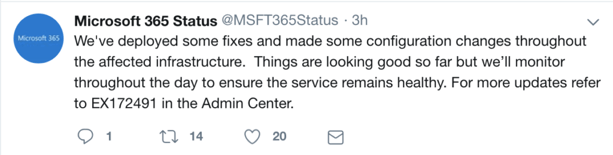
Update: On Monday 28th January, Microsoft shared that part of the infrastructure allowing access to Exchange Online was experiencing timeouts, possibly affecting all users. The company restarted the system and confirmed that the problem had been fixed. To prevent this problem from occurring again, Microsoft said they were going to review how they could reduce downtime within their monitoring services and investigate what went wrong within their affected infrastructure.
What you can do: Users with access to cybersecurity provider Mimecast can bypass this problem by logging into your personal Mimecast portal (using the same username and password as your email) to send and receive emails. Mimecast uses enhanced security features to safeguard emails, allowing for email continuity during system outages.
Have questions on what you can do to implement safeguards against problems like these, or interested in implementing Mimecast for your business? Reach out to the friendly team at Fitzrovia IT at 020 3727 6021 for help.
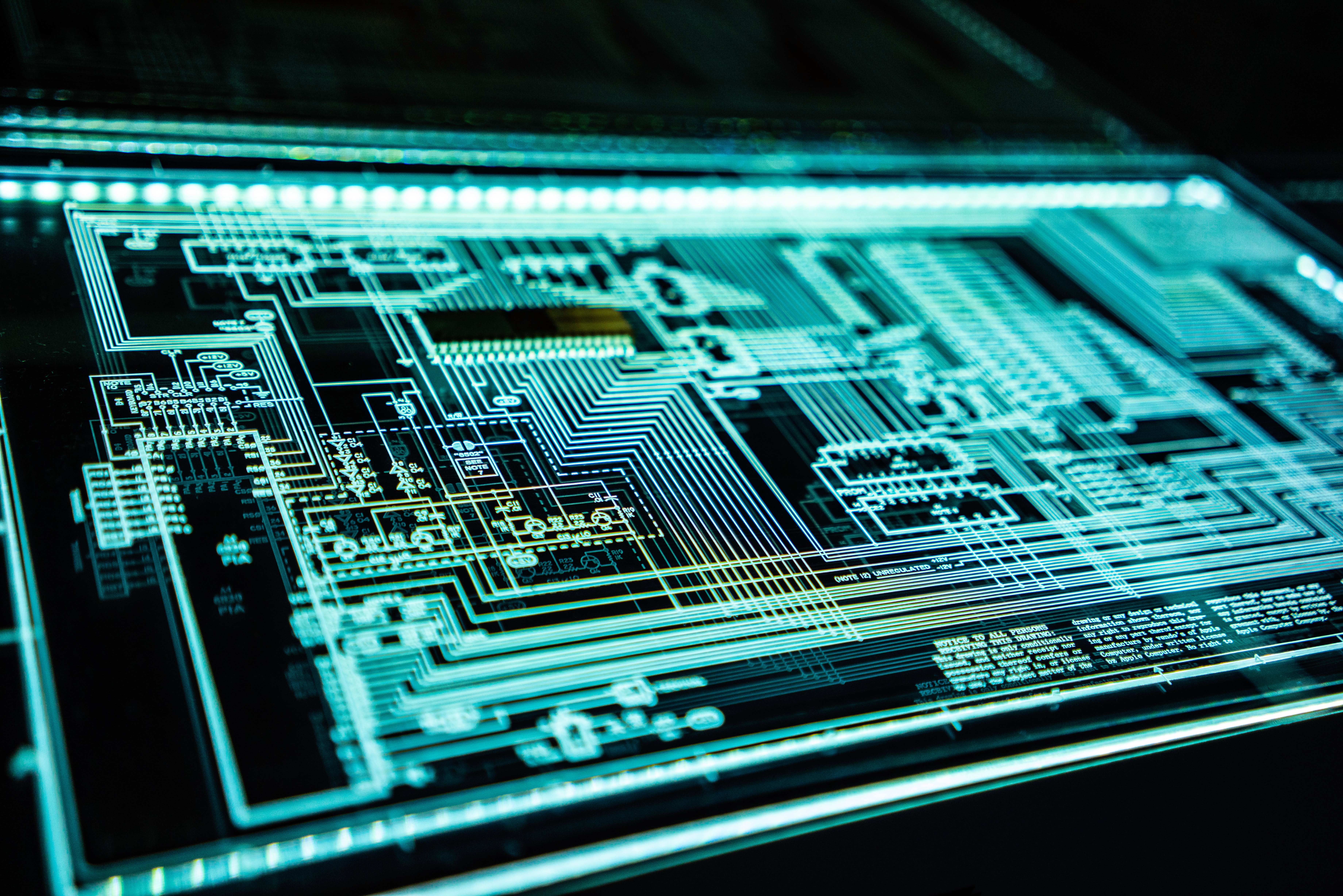
While other major European capitals play to Brexit fears in a bid to steal the UK’s leading fintech hub status, it is reassuring to hear that Belgium...
On 29th March, Prime Minister Theresa May triggered Article 50. By the end of March 2019, the UK will have officially left the EU. Many of the...

The capital market is a prime target for cyberattacks due to the vast amounts of sensitive data it handles, its high transaction volumes, and its...